- Open Firefox 4 Beta 4 Browser, type 'about:config' on the address bar.
- After the configuration window opened, search for 'mozilla.widget.render-mode' and set value to '6' to enable, set '0' to disable it.
- Search for 'gfx.font_rendering.directwrite.enabled' and set value to 'true'
8/24/10
Firefox 4 Beta 4 Enable Hardware Acceleration Method
Mozilla released the updated Firefox 4 Beta 4, the most important feature Direct2D hardware acceleration was disabled. Users can use the following methods to enable it.
6/9/10
Microsoft announces Windows 7 SP1
Microsoft today announced service packs for both Windows 7 and Windows Server 2008 R2, but declined to set a release date or a schedule for getting a beta in users' hands.
According to a company spokesman, Windows 7 Service Pack 1 (SP1) will primarily contain "minor updates," including patches and hotfixes that will have been delivered earlier via the Windows Update service, rather than new features. One of the latter: an updated Remote Desktop client designed to work with RemoteFX, the new remote-access platform set to debut in SP1 for Windows Server 2008 R2.
Windows Server 2008 R2 will also be upgraded to SP1, Microsoft said, presumably at the same time as Windows 7 since the two operating systems share a single code base. Besides RemoteFX -- which Microsoft explained yesterday in an entry on the Windows virtualization team's blog -- Server 2008 R2 will also include a feature dubbed "Dynamic Memory," which lets IT staff adjust guest virtual machines' memory on the fly.
Microsoft did not spell out a timetable for the service packs, saying only that it would provide more information as release milestones approach.
Two weeks ago, a Web site that has regularly predicted release dates for Windows and its service packs said that Microsoft had dumped plans for a 22-month development cycle for Windows 7 SP1, and instead might deliver the upgrade in the fourth quarter of this year. At the time, Microsoft declined to talk about Windows 7 SP1, with a spokeswoman saying, "We do not comment on rumors or speculation."
If Windows 7 SP1 follows the pace set three years ago by Vista SP1, the fourth quarter is a good bet.
After much hemming and hawing, Microsoft admitted it would create SP1 for the then-new Vista in late July 2007, announced a schedule in August, seeded an invite-only group of testers with an early build in September, posted a release candidate for public download in December 2007 and formally launched SP1 in mid-March 2008. From start to finish, the Vista SP1 process lasted just over eight months.
That same timeline for Windows 7 SP1 would put its release in late November 2010.
But Windows 7 SP1 may be less important than previous first service packs if a recent survey of over 900 IT administrators is on the button. According to the poll, which was conducted in January by Dimensional Research, 46% of the admins said they wouldn't wait for SP1 before deploying Windows 7. By tradition -- if little else -- many businesses postpone their migrations to a new Windows until that version's SP1 shows up.
"That may not sound like a lot, but for IT, it's a huge number," said Diane Hagglund, the senior research analyst with Dimensional who authored the survey and the follow-up report.
The first hint of Windows 7 SP1 came more than two months ago, when Rafael Rivera, who writes the Within Windows blog, sniffed out several keys in Windows 7's registry that add an eligibility check for SP1.
According to a company spokesman, Windows 7 Service Pack 1 (SP1) will primarily contain "minor updates," including patches and hotfixes that will have been delivered earlier via the Windows Update service, rather than new features. One of the latter: an updated Remote Desktop client designed to work with RemoteFX, the new remote-access platform set to debut in SP1 for Windows Server 2008 R2.
Windows Server 2008 R2 will also be upgraded to SP1, Microsoft said, presumably at the same time as Windows 7 since the two operating systems share a single code base. Besides RemoteFX -- which Microsoft explained yesterday in an entry on the Windows virtualization team's blog -- Server 2008 R2 will also include a feature dubbed "Dynamic Memory," which lets IT staff adjust guest virtual machines' memory on the fly.
Microsoft did not spell out a timetable for the service packs, saying only that it would provide more information as release milestones approach.
Two weeks ago, a Web site that has regularly predicted release dates for Windows and its service packs said that Microsoft had dumped plans for a 22-month development cycle for Windows 7 SP1, and instead might deliver the upgrade in the fourth quarter of this year. At the time, Microsoft declined to talk about Windows 7 SP1, with a spokeswoman saying, "We do not comment on rumors or speculation."
If Windows 7 SP1 follows the pace set three years ago by Vista SP1, the fourth quarter is a good bet.
After much hemming and hawing, Microsoft admitted it would create SP1 for the then-new Vista in late July 2007, announced a schedule in August, seeded an invite-only group of testers with an early build in September, posted a release candidate for public download in December 2007 and formally launched SP1 in mid-March 2008. From start to finish, the Vista SP1 process lasted just over eight months.
That same timeline for Windows 7 SP1 would put its release in late November 2010.
But Windows 7 SP1 may be less important than previous first service packs if a recent survey of over 900 IT administrators is on the button. According to the poll, which was conducted in January by Dimensional Research, 46% of the admins said they wouldn't wait for SP1 before deploying Windows 7. By tradition -- if little else -- many businesses postpone their migrations to a new Windows until that version's SP1 shows up.
"That may not sound like a lot, but for IT, it's a huge number," said Diane Hagglund, the senior research analyst with Dimensional who authored the survey and the follow-up report.
The first hint of Windows 7 SP1 came more than two months ago, when Rafael Rivera, who writes the Within Windows blog, sniffed out several keys in Windows 7's registry that add an eligibility check for SP1.
4/13/10
Stream Sports Live in Windows 7
Stream All Live Sports Online !
Watch all your favorite Sports on the computer!
Watch all your favorite Sports on the computer!
Do you ever want to watch Sports channels on your PC ?
That's good news for you : You can eliminate your cable bills forever now.
Introduce Digital TV On PC. It is a piece of software that installed in your PC. I have test it in my Windows 7 PC and works fine. Please see the screen shot below : It runs flawlessly, smooth and fast !
Well, let me summarize the key features below :
- Totally Software Based Program. No Hardware Required.
- Over 4500 HD Channels
- No Monthy Bills
- 24/7 Access, Anywhere
- No Bandwidth Limit
- New Channels Daily
4/3/10
Kaspersky Internet Security 2010 - Windows 7 Compatible

2/27/10
How to restore classic quick launch task bar in Windows 7
If you don't like the new task bar in Windows 7, you can restore the classic task bar in a few seconds.
Right Click Task Bar -> Create New Task Bar, in the target location bar, type in the following :
%UserProfile%\AppData\Roaming\Microsoft\Internet Explorer\Quick Launch
Click Select Folder Button to save.
Create and Attach VHD in Windows 7
Here is the step to build a Virtual Hard Disk (VHD) in Windows 7
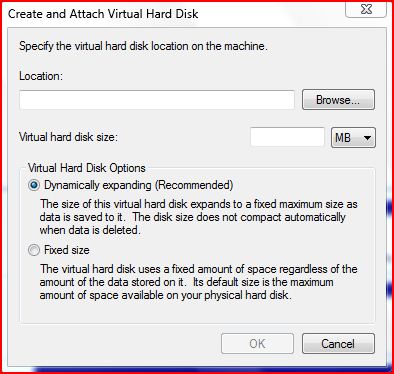
In Control Panel, Right-click Disk Management in Computer Management to create and mount VHDs
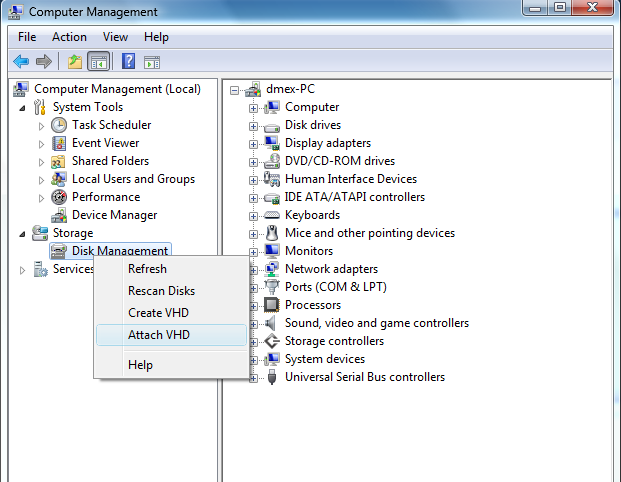
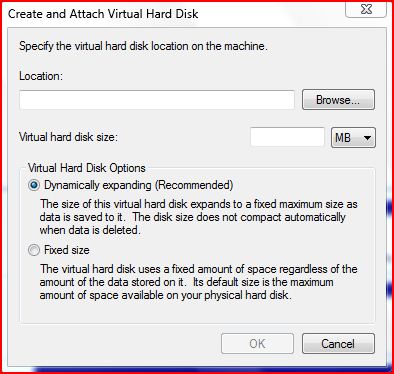
In Control Panel, Right-click Disk Management in Computer Management to create and mount VHDs
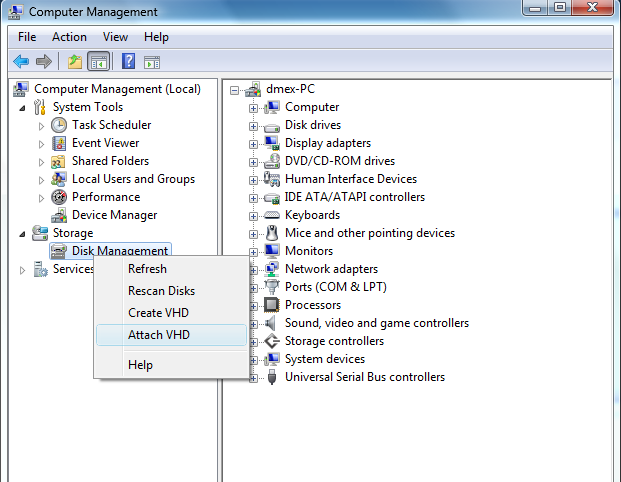
Subscribe to:
Posts (Atom)
